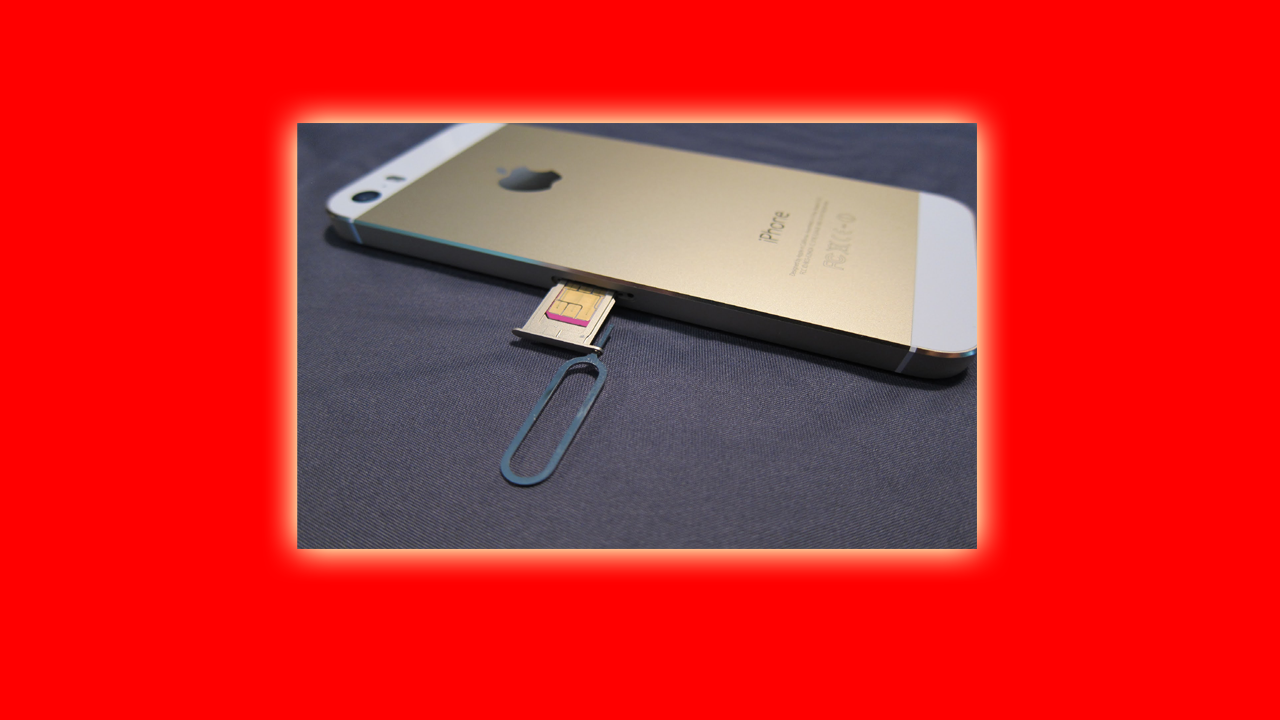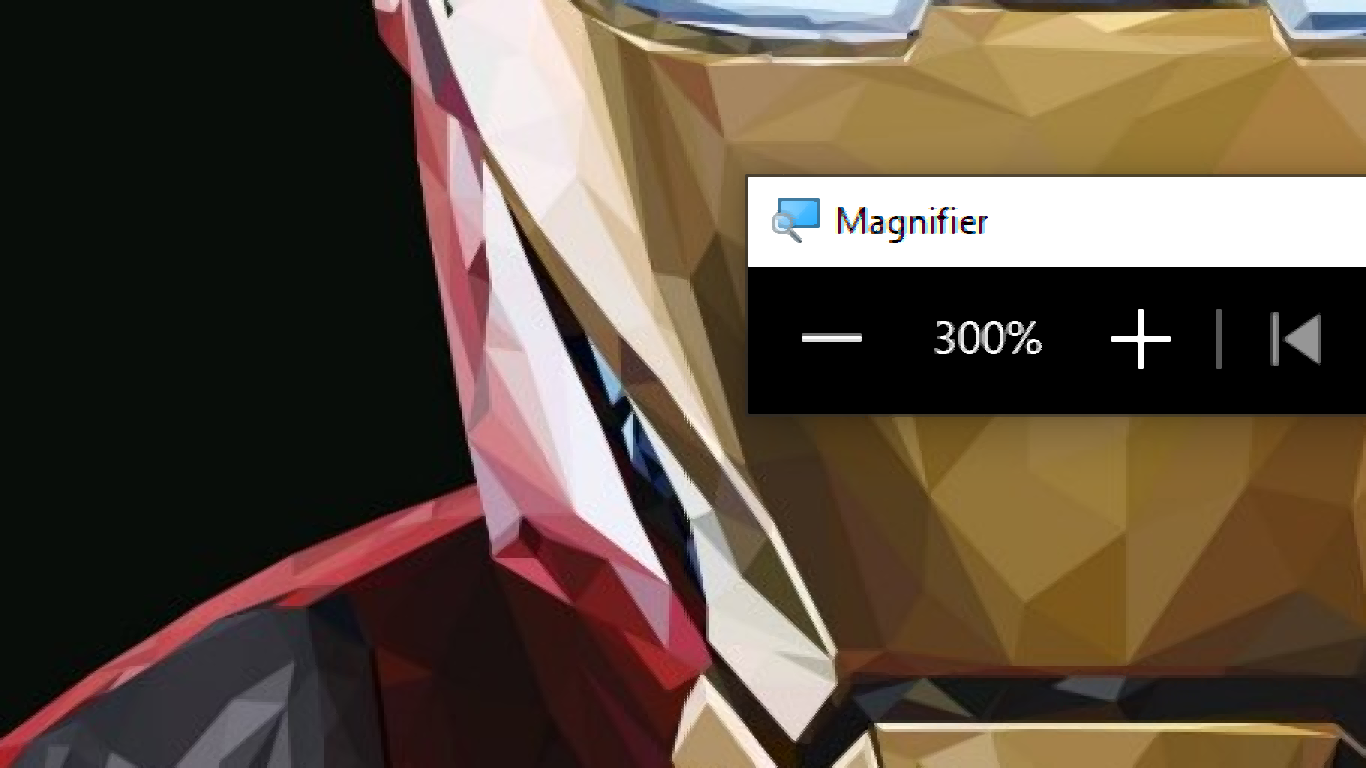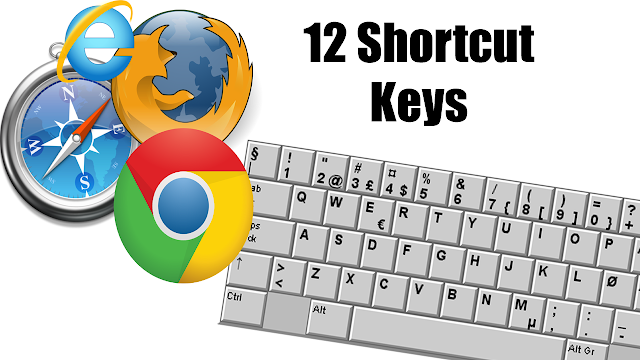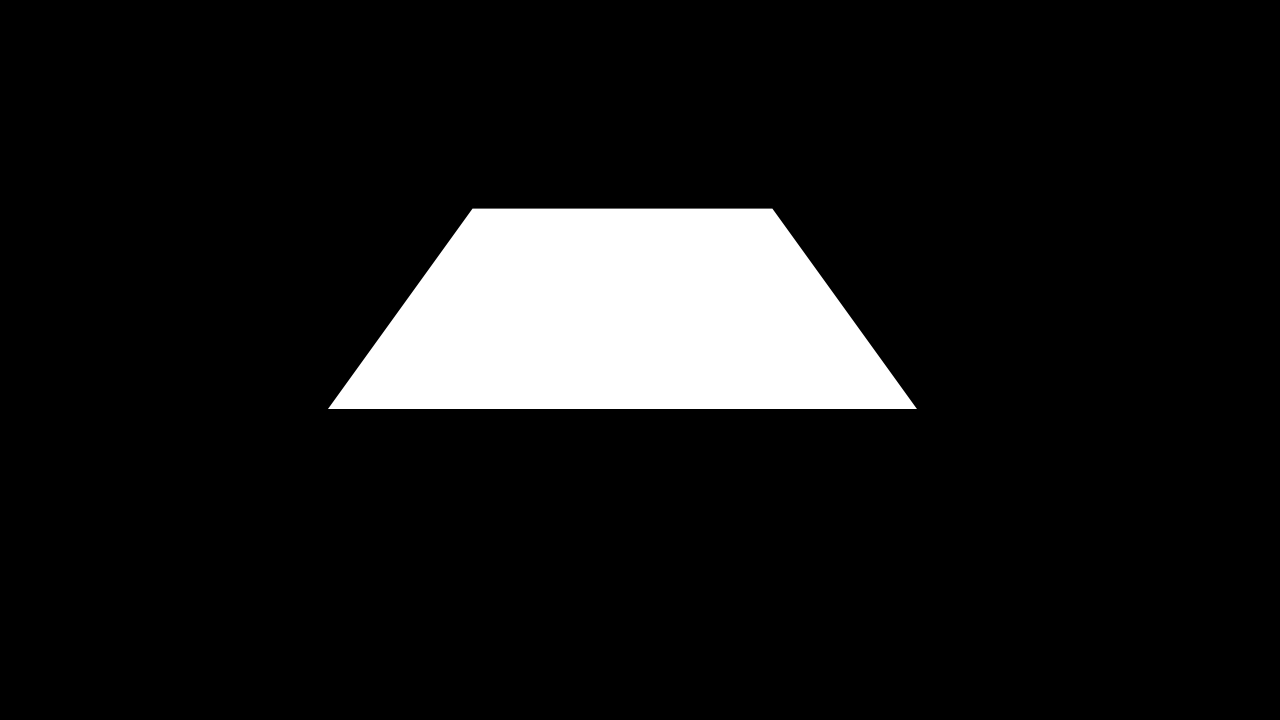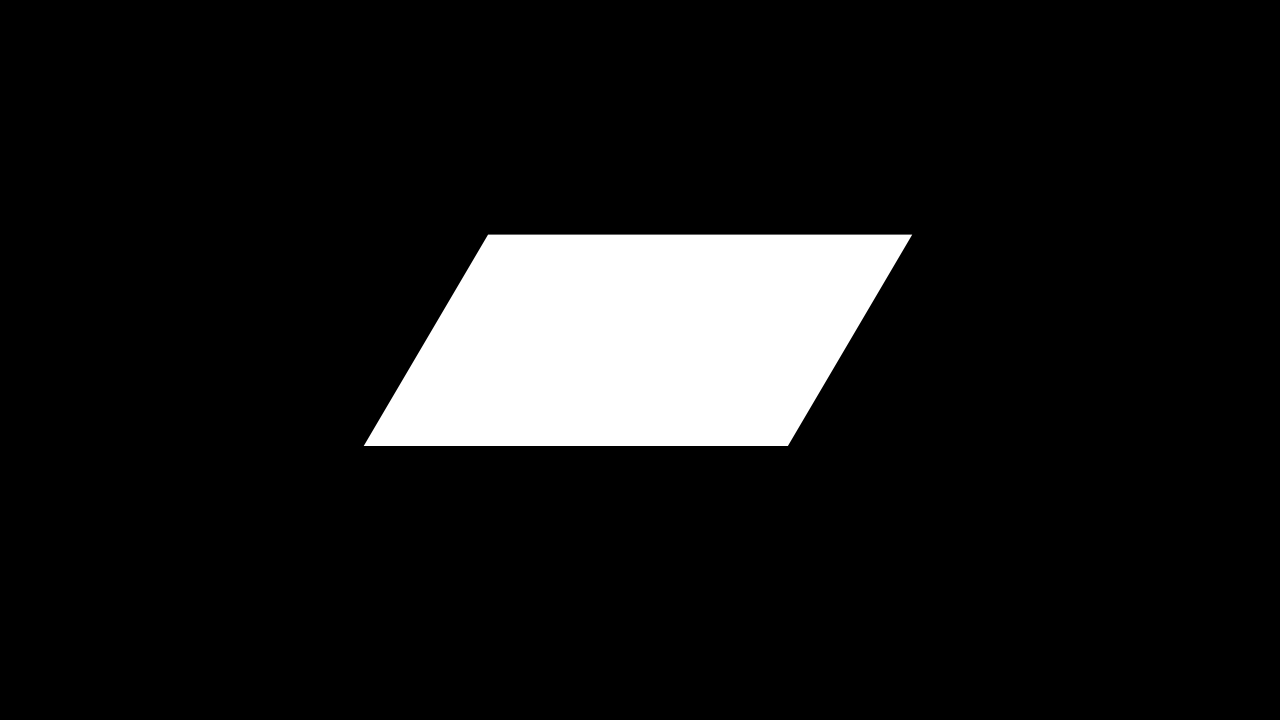Can The Internet Be Destroyed?

Internet is one of the places where people spend lots of time. They spend their most of time using Facebook, Instagram, YouTube, Google, etc. We can use everything on the Internet. But, can these things be destroyed or shut down? or Can the whole Internet be shut down? As we all know, the Internet is a place where everyone is posting and consuming something. Lots of people are posting articles and news on their website, lots of people are posting photos and videos on Facebook, YouTube, Instagram, etc. In short, everyone is doing something to be a part of the Internet. Even the article you are reading right now is a part of the Internet. And the website owner has the power to delete or shut down their product, article, etc from the Internet. Can the whole Internet be shut down? It is kind of impossible to destroy the Internet. Because everyone is feeding something and becoming a part of the Internet. Facebook have its Facebook app, Instagram, Whatsapp, etc which is apart of the In...