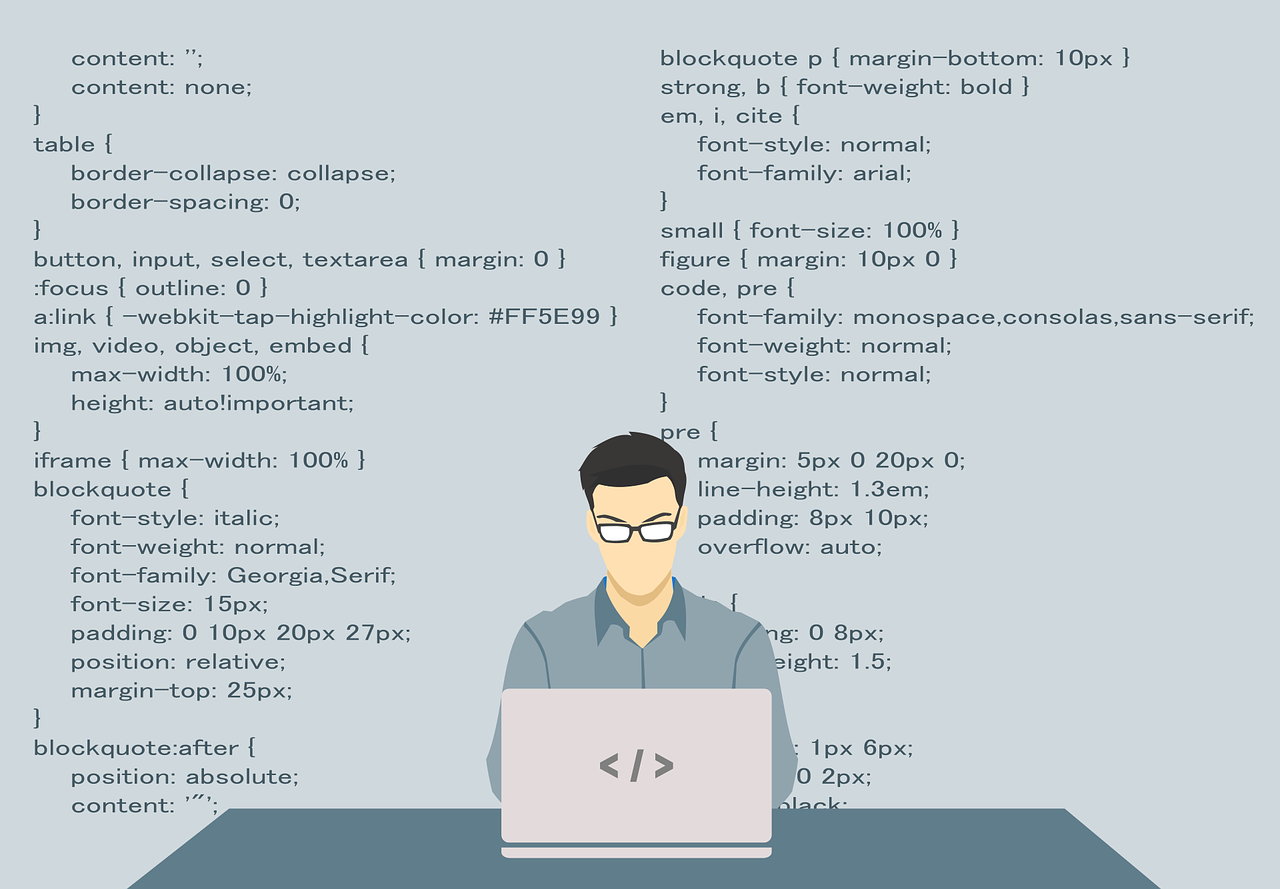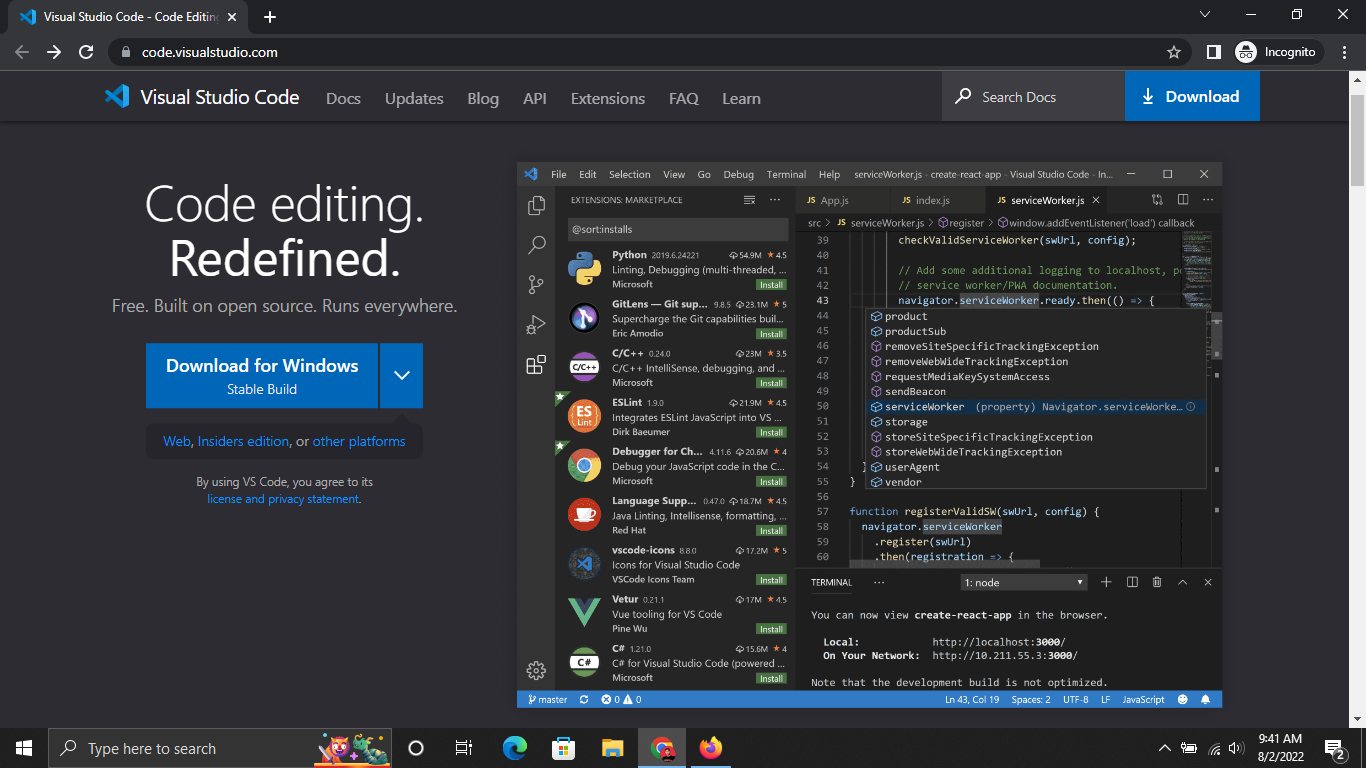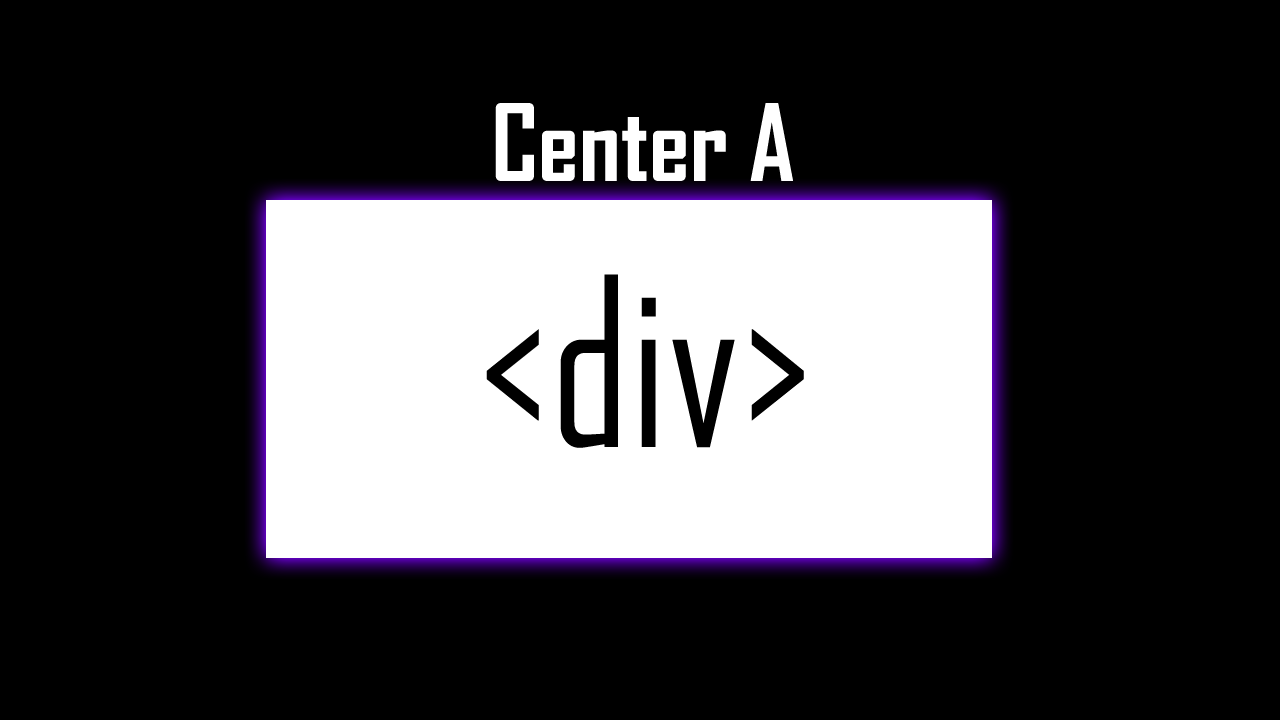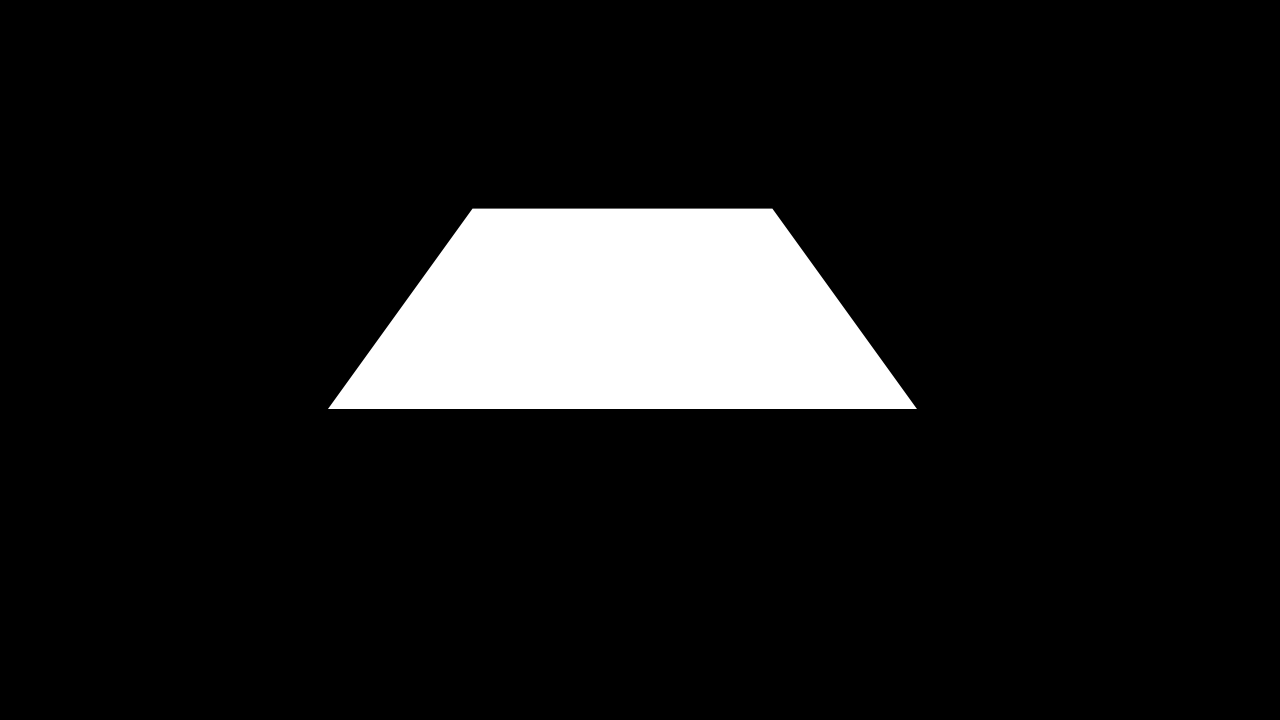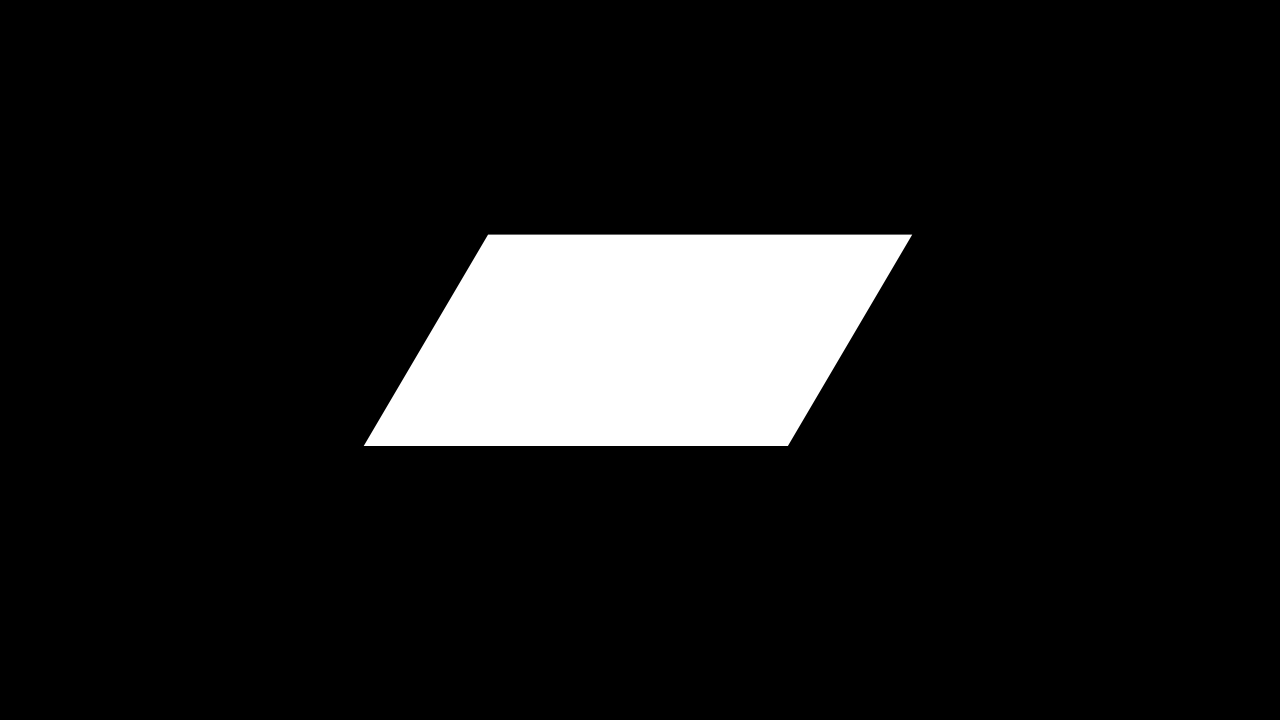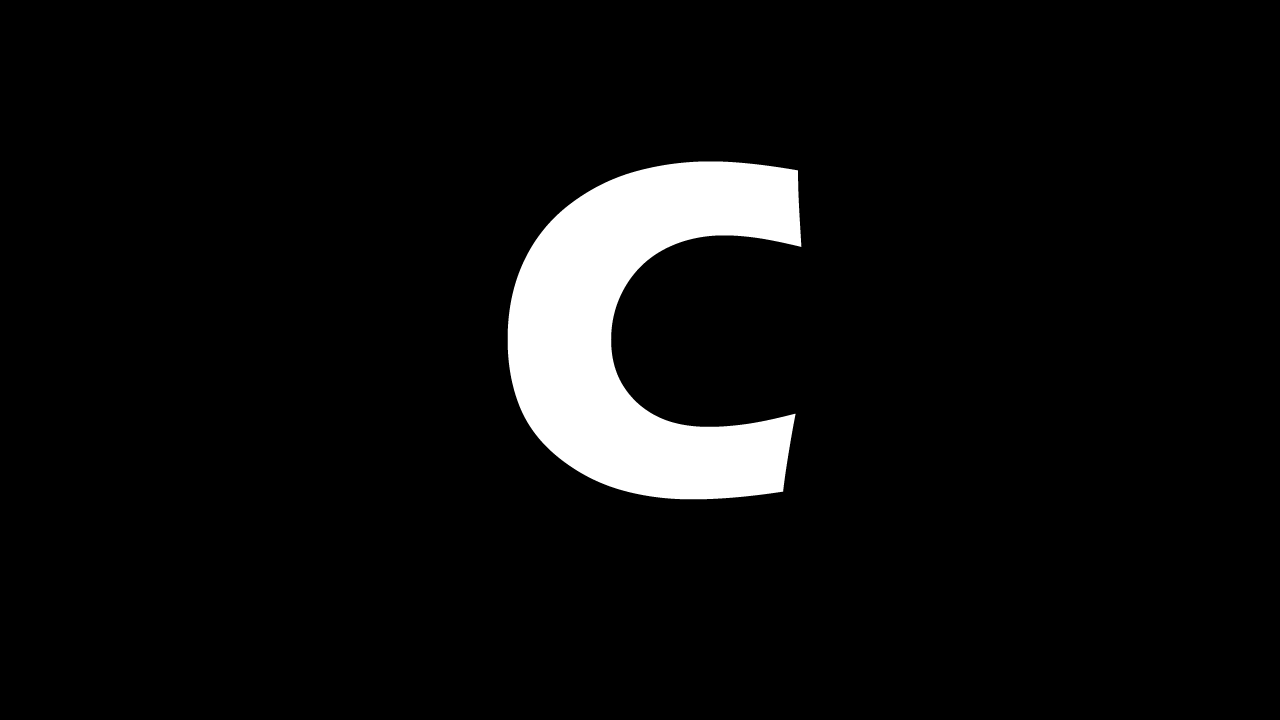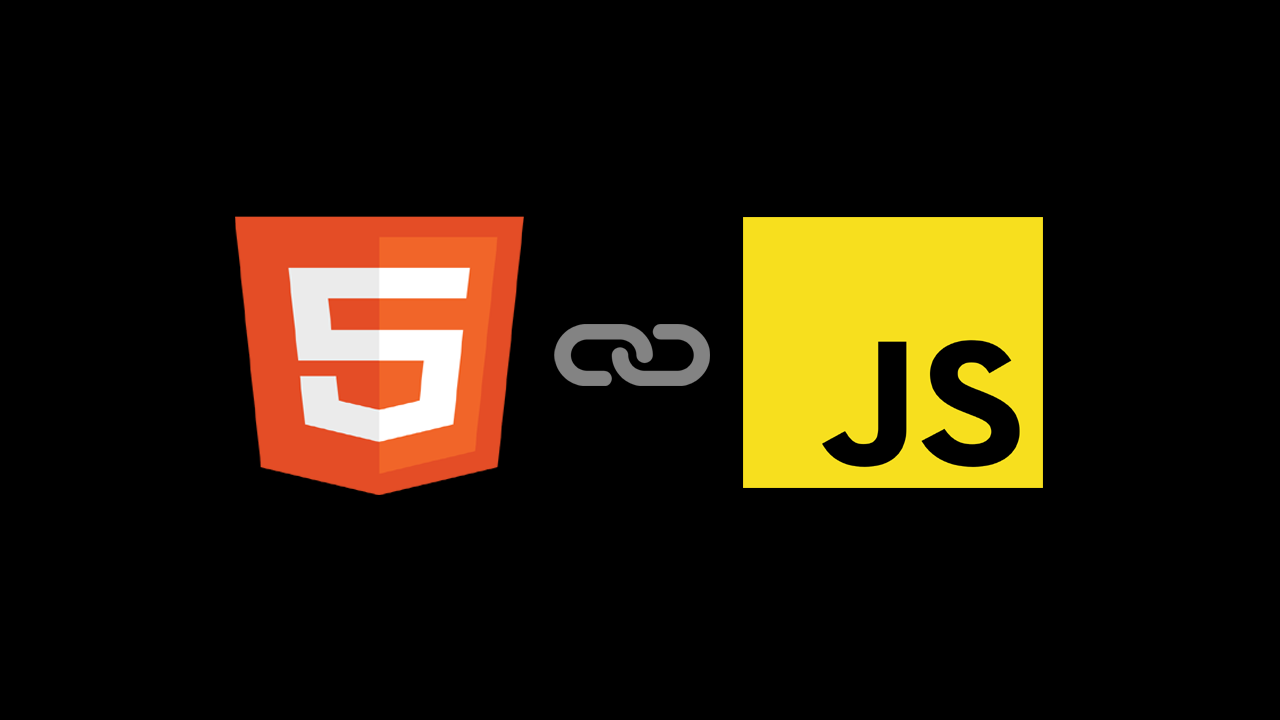Is It Good To Use Social Media?

Social media is a boon for this generation. Social media has made the world a global village. Now people can easily connect, share information, and communicate with each other because of it. There is a vast advantage of this social media technology. But, it also has some negative sides. Today people post everything on Social Media. Their good-morning post, breakfast, dinner, traveling, their happiest moment, good night, Freaking everything. Like their whole life is shown on social media and anyone can know what they are doing right now. Problems of Using Social Media A Lot You Became Less Happy In Real Life The one common thing among all the social media-addicted users is that they all are sad in real life. They post their happiest moment, posts, and videos on social media and wait for likes, comments, and followers to increase which makes them happy. And when they don't receive many likes, comments, and followers, they become sad. You Compare Yourself With Other One thing that soc...