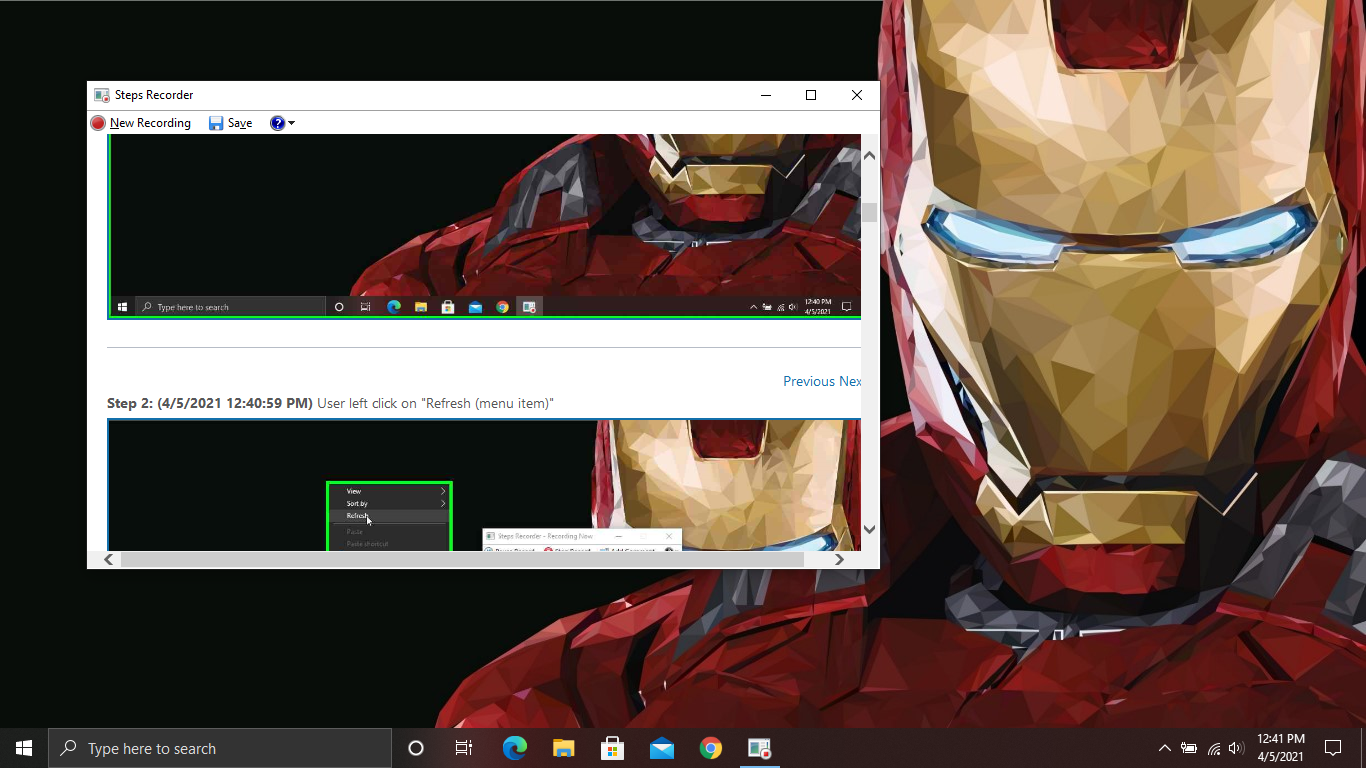5 Useful Hidden Software in Windows 10
If you use Windows 10 and haven't used these hidden computer programs then what are you doing. Below I have mentioned 5 useful Windows 10 hidden software/programs.
1.Snipping Tool
Snipping Tool is a program that helps you to capture your computer screen. You can use this to capture or take a screenshot of your computer screen.
2.Steps Recorder
Steps Recorder is a program that helps you to record the steps you did on your computer screen. You can use this program to help someone by sending the solution to the problem by recording the steps.
3.Magnifier
Magnifier is a program that will help you to magnify your computer screen. You can zoom in and zoom out your computer screen. You can even use the shortcut key Win+ "+ or -" to do it.
4.On-Screen Keyboard
On-Screen Keyboard will open a keyboard on the screen and you can use On-Screen Keyboard using Your Mouse or touchpad.
5.Narrator
The narrator is a program that reads and narrates the text and button on the computer.