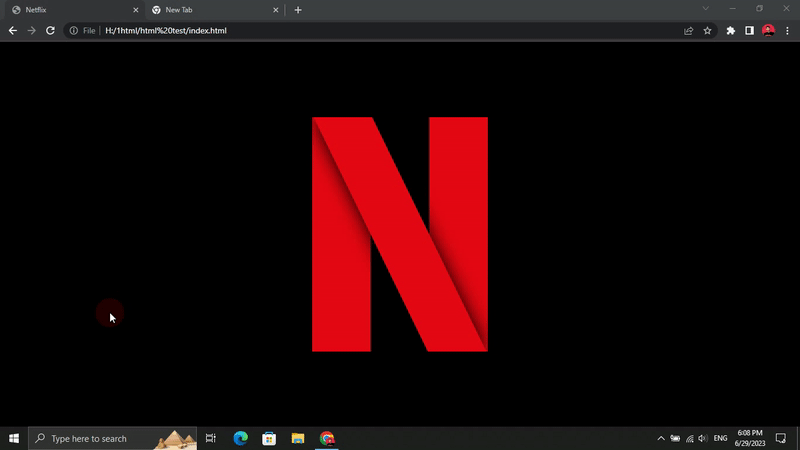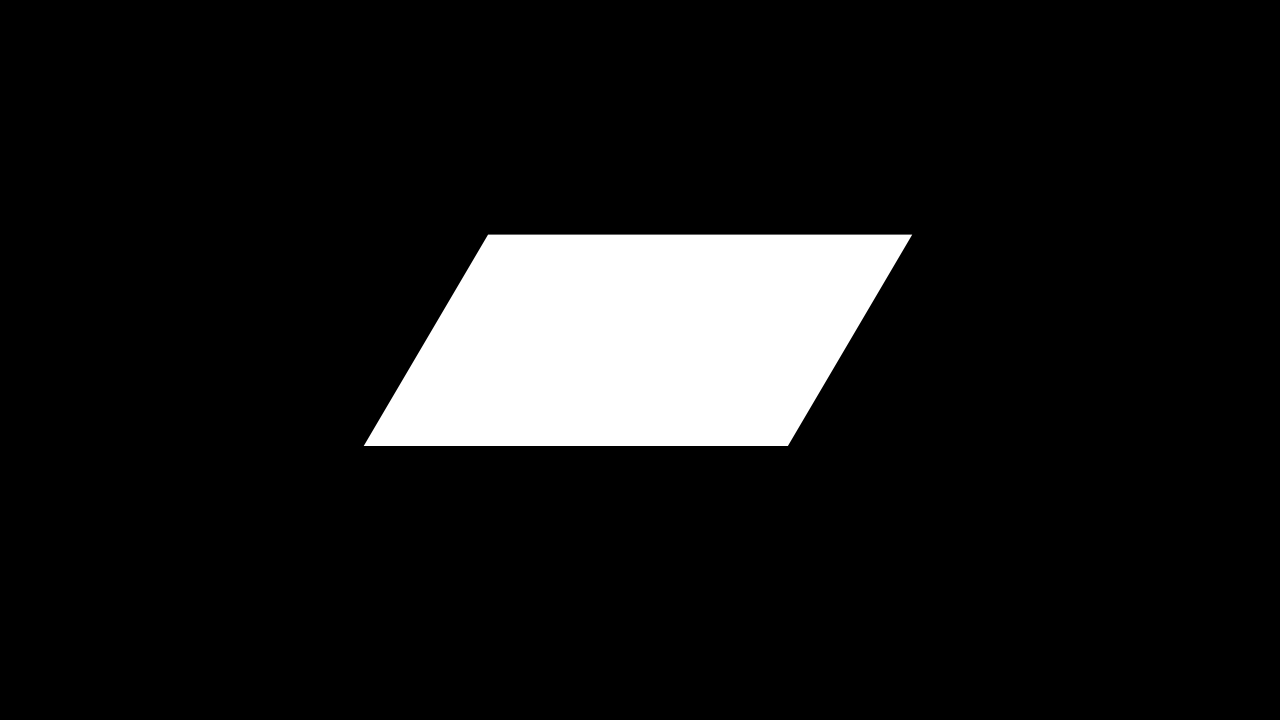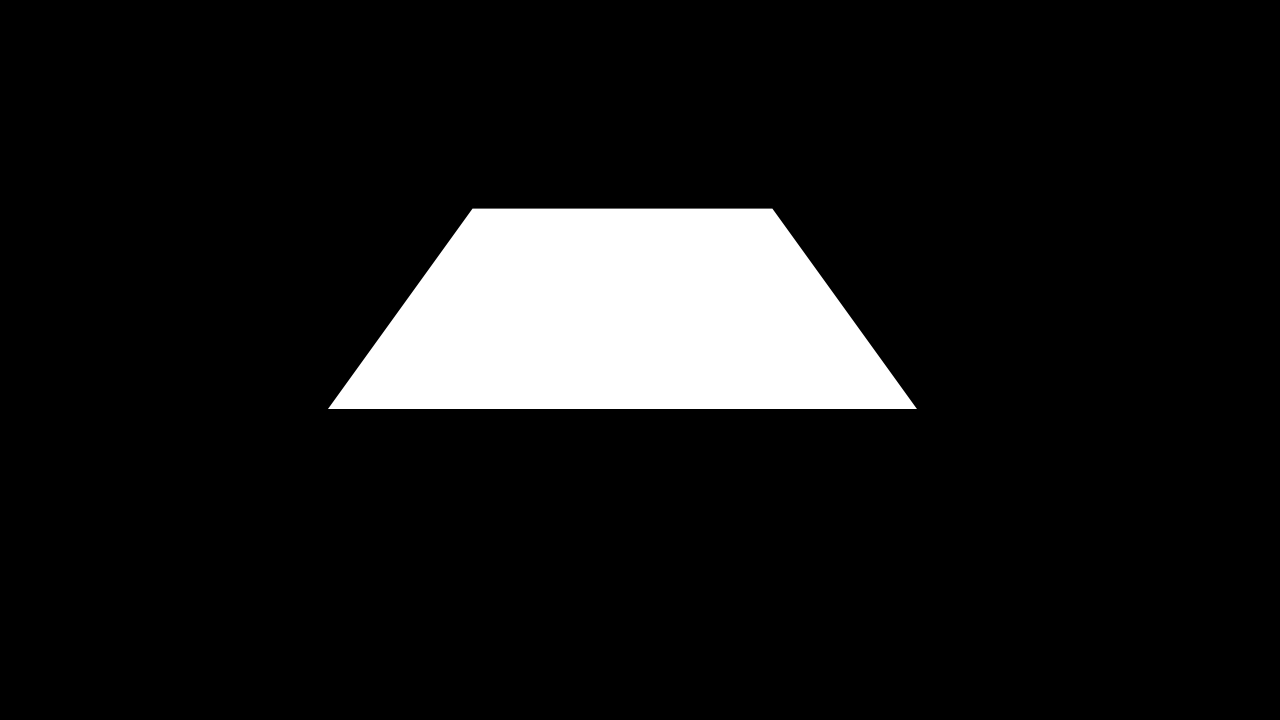Supercharge Your Business: Digital Innovation Tactics

In the cutthroat world of business, standing still is akin to moving backward. For entrepreneurs, digital innovation is the ticket to not just surviving but thriving. In this article, SmartTechTip delves into eight pivotal strategies that can catapult your business into the digital stratosphere. These actionable insights aim to give entrepreneurs the ammunition they need to secure a prominent place in their respective industries. By adopting these techniques, you open doors to limitless opportunities. Crafting a Virtual Persona: The Importance of a Digital Footprint A strong online presence is your digital business card. An accessible and engaging website is the nucleus around your entire digital persona. Paired with compelling content and robust social media activity, your virtual persona can draw in more visitors. Increased traffic usually translates to higher sales and conversions. With the right kind of online engagement, even small businesses can cast a larg...
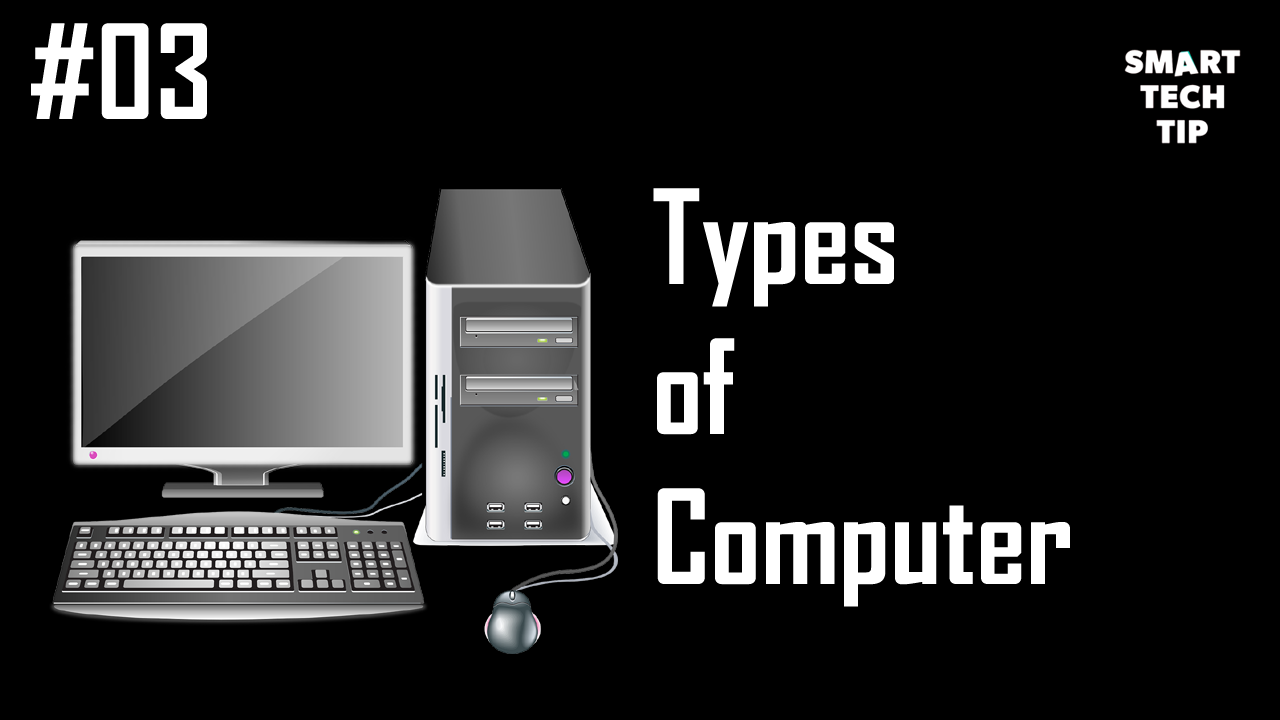

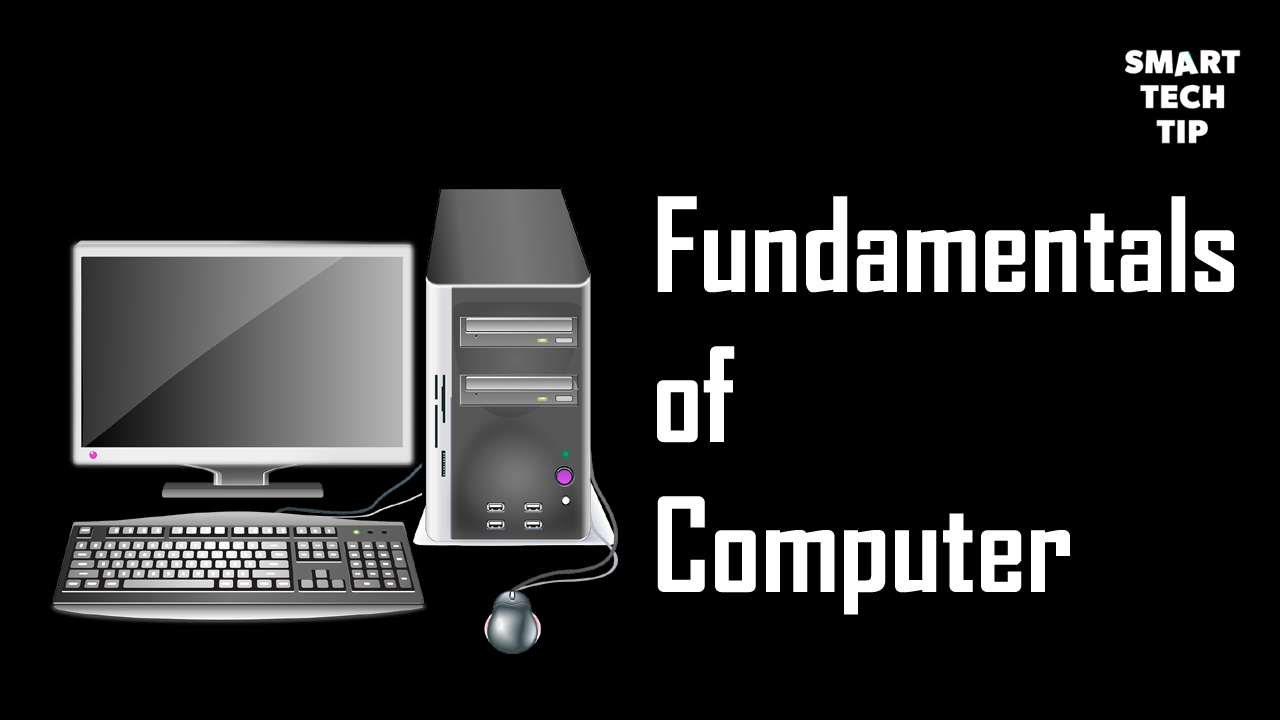
.png)
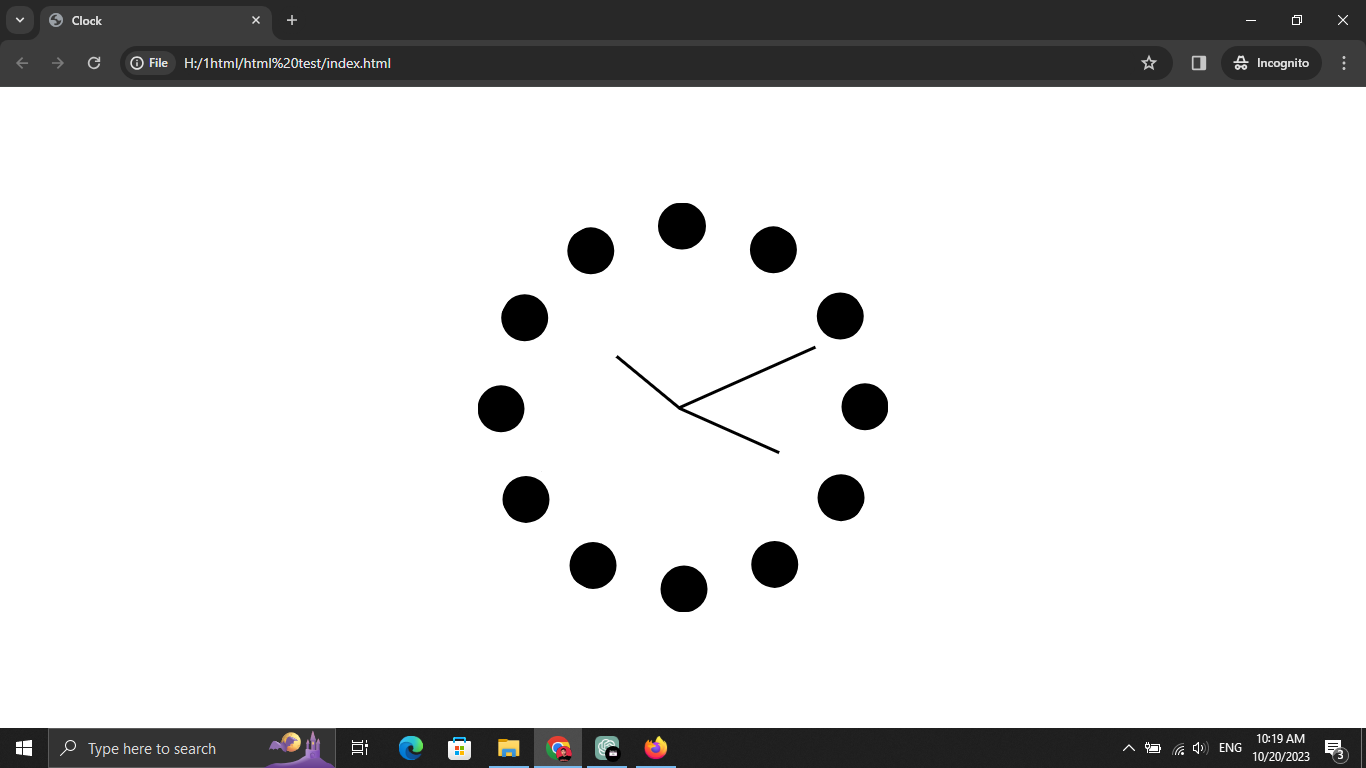

.png)